2D AR Fighting Game
A downloadable Game.
2D AR Fighting Game.
The purpose of making this was to try and create an interactive AR 2D fighting game. And so, using the limited abilities Aero has to offer, I wanted to make a fun, interactive game you can play on your phone and test out what I was able to make.
To access this game, you need to visit Itch.io and type “2D AR interactive Fighting Game” in the search, and it should appear. Once you have clicked on it, you’ll see a QR code. All you have to do is scan it with your phone and click on the link provided. Your phone just needs to load the game, and all you have to do is select where you would like the game to be displayed.
I made sure the game was small enough to fit on a table.
The reason why I made this in Adobe Aero was to show it’s possible to make a game on Aero. It made sense to do it in 2D because of how it is being displayed right in front of you, any other angle would’ve possibly looked odd. And since it was done in 2D, it accomplishes in displaying the game right in front of you on your phone with no issues.
Credited:
Model:
Paladin Wprop K Nordstrom model: Adobe Mixamo.
Animations:
Paladin Wprop K Nordstrom/sword and shield Attack
Paladin Wprop K Nordstrom/ sword and shield slash
Paladin Wprop K Nordstrom/sword and shield crouch slash
Paladin Wprop K Nordstrom/sword and shield slash (upward slash)
Paladin Wprop K Nordstrom/sword and shield block
Paladin Wprop K Nordstrom/sword and shield death
Paladin Wprop K Nordstrom/sword and shield impact
Paladin Wprop K Nordstrom/sword and shield kick
Audio
Website: Zapsplat https://www.zapsplat.com/author/zapsplat/
Creator of the audios used: Sword strike clangs 1-4, Alan McKinney.
Download
Install instructions
All you need to do is download the PNG image.
Once you have it downloaded, double click on it to open it.
The image should appear on your screen, and you should see a QR code.
Scan the QR code with your phone, and it should immediately scan the QR code. Once it has done that, you'll see a link. Tap on it, and it should open up the game. Choose where you would like to rest the arena on and start messing around with it.


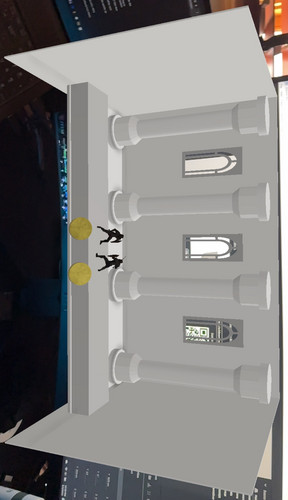
Leave a comment
Log in with itch.io to leave a comment.